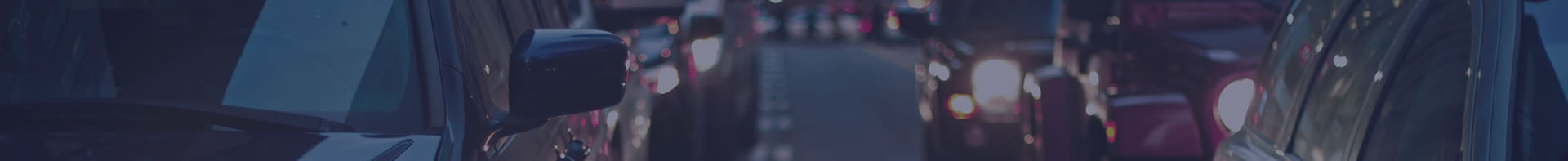With Spring on the horizon, our minds are still overwhelmed by two questions: What’s going to happen with the COVID-19 pandemic, and what it will mean for the economy. Even if we consider ourselves to be financially secure, we have all been rethinking our spending habits and looking for ways to cut corners. Here is where budgeting become beneficial. When recessions come, no one is exempt. This is as good a time as ever to reevaluate our budgets and look to save as much as we can.
Senior Personal Finance Correspondent for CNBC offers these four simple steps when it comes to budgeting.
Step 1: Rank your expenses
Most experts start by differentiating between discretionary and fixed expenses. To do this, start by tracking what you spend money on and then rank that list of monthly, recurring and one-time expenses in order of importance.
Put essential expenses you “need” at the top – that’s what you can’t live without, such as housing, food, transportation and child care. Then rank savings for emergencies and your retirement followed by “wants,” or nonessential items, which may include eating out, vacations or streaming services like Netflix.
Author, Nicole Dieker, suggests that you try budgeting for 30 days and then reevaluate on your findings. “Create a budget, cut your expenses and save every dollar you can for the next 30 days, then evaluate: Did you actually trim as much as you could’ve? Did you make any purchases you regret? Were there any purchases you should have made but didn’t? How did your budget affect your overall quality of life?” (You can read Nicole’s full article HERE.)
Step 2: Challenge every expense
Go back over your list and challenge every outlay. Consider how much are you paying, as well as whether you could pay less or cut it out all together. That includes whether you really use all the subscription services that you’re paying for or that pricey gym membership. If you don’t use it, lose it.
She also suggests that it’s possible to negotiate betters rates on recurring expenses. I would also suggests hoping around and using your findings as leverage – utility costs, cable, internet, cell phones, and even credit card interest rates. Don’t forget to also allow us at Cypress Insurance Team to shop your home and auto insurance to find you savings! I helped a realtor last week save over $4,000 a year on his auto and a few hundred on his home.
Step 3: Cut out a few “wants”
Once you’ve streamlined the list, start cutting a few expenses that you just want and really don’t need — at least temporarily. That can include taking public transportation rather than an Uber or other ride-sharing services, cooking at home and going cold turkey on eating out, or cutting back on your stops to your favorite coffee shop. Start small. Be consistent. (My favorite coffee shop is L3 Craft Coffee FYI! I would love to meet you there and chat!)
Step 4: Go on a cash diet
Call it a cash diet and commit to these simple lifestyle changes that can help you save thousands of dollars over the course of the year. For those who struggle to stick to a budget, switch to a debit card for the month. Put your credit cards in a drawer and pledge to only spending the cash you have on hand for those few weeks. If you have to put it on a credit card and won’t be able to pay the bill in full next month, then you shouldn’t buy it.
Finacial expert Ramit Smith recently stated in the New York Times that when we’re making financial decisions in the face of so many unknowns, it’s important to err on the side of cash. He recommends that if you have any plans for the rest of the year, like a wedding or a big trip, consider canceling them even if it incurs higher costs later. “In a time like this, particularly with increasing unemployment and increasing uncertainty, money in your pocket now is worth more than money in your pocket later.” (You can read that full article HERE.)
What are some other habits and principles that have worked for you? Comment below or email me at marketing@cypressinsuranceteam.com.